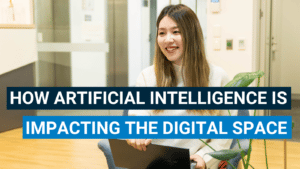…by Excluding Internal Traffic from your Google Analytics Reports!
Forgive the hyped up title, the following is simply a quick description of how to block your own IP address from being counted towards your Google Analytics traffic.
Do this and watch your conversion rates rise!
By the end of these ten steps you will know everything you need to know in order to exclude internal traffic from your reports.
The steps are as follows:
- Login to Google Analytics
- Click the name of the account you wish to create a filter for
- Click the link to the “Filter Manager” (bottom right of your account dashboard)
- Click “Add Filter” (top right corner of the grey box)
- Give the filter a name
- Select the “Predefined Filter” option
- From the drop-down menus you will want to select “Exclude” “traffic from the IP addresses” “that are equal to”
- Visit IP Chicken and make a note of the numbers that appear beneath “Current IP Address” – your IP address will appear in the following format: 74.125.74.129
- You will now need to enter your IP address into the fields provided. If you see four boxes separated by dots simply enter the numbers in the corresponding box. If, however, there’s just the one box then you will need to enter your IP address using regular expressions. Don’t freak out – all this means is you have to put a backslash in front of all the decimal points, eg: 74.125.74.129
- The final step is to select the website “profiles” you wish to apply this filter to. Simply select your profile(s) and click “Add >>”. Once you’ve done this just hit “Save Changes” and you’re done!
How will this improve your conversion rate as promised in the title of this post? It’s simple – since you probably visit your own site regularly and never buy anything (you tyrekicker) you are unconsciously bloating your visitor numbers. Since conversion rate are essentially the number of visits required to make a sale, taking your own visits out of the equation will instantly improve your conversion rate!