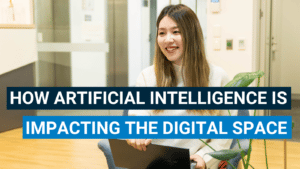Back in 2009 Google released Google Places, a portal for business owners to display their physical business location information. In late 2010, Places listings started appearing on the Search Engine Results Page (SERP), which modified the rankings for all searches that Google’s algorithm deemed would benefit from geographic targeting.
Prior to this, Places listings were only accessible via a search within Google Maps.
In a further update, the Places listing map was moved on the top right hand side of the page – in what used to be AdWords territory!
After this critical alteration in Google’s search algorithm, it is now more vital than ever for every business to have their Places listing claimed, and most importantly, optimised.
So how can businesses take advantage of Google Places?
There are a few things to remember when creating your business’ Google Places listing:
- Claim your listing! This can done quickly and easily by either a phone call, SMS, or your very own post card from Google!
- Fill out as many of the fields as you can, paying special attention to the description and categories. This will have a significant impact on results, so choose these categories as wisely as you choose your website’s keywords.
- Upload photos to entice users to stay on the page and explore the entire listing.
- Encourage customers, friends and business partners to leave reviews on your listing in order to show Google that your listing is an authoritative source of reference.
Finally, and most importantly, a link back to your website not only shows your visitors where to go, but also provides a healthy link in Google’s eyes.
Google Places listings also offer a personalised dashboard which provides similar traffic statistics as Google Analytics, through which you can view:
- How many people have checked your listing;
- which keywords they have used to find it;
- and various tips and hints to maintaining your listing.
So there go. A quick guide as to the basics of Google Places listings!
If you have any questions or comments, please leave them below!