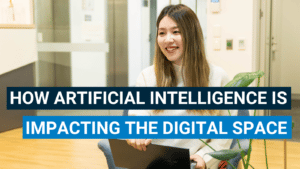Key Takeouts
- Search engine giant launches update to algorithm, giving preference to mobile friendly websites.
- Change will only affect searches performed on a mobile phone.
- Google outlines four ‘mobile friendly’ principles.
Today Google has launched its latest algorithm update, billed as “Mobile-geddon.” This is aimed at giving preference to mobile-friendly websites.
The algorithm update was announced earlier this year with a goal to improve the search results on mobile devices.
“When it comes to search on mobile devices, users should get the most relevant and timely results, no matter if the information lives on mobile-friendly web pages or apps,” Google said.
Full details of the announcement can be found here. Google warns that this update will have significant impact on the search results.
How Will This Affect Me?
Websites that haven’t been made mobile-friendly, yet generate a high volume of traffic via mobile devices, will feel this update the most.
While it’s important to remember that this will not affect search results on a desktop computer, there are an increasing amount of users accessing site’s using mobile devices. Not taking action to make a mobile-friendly website is a big risk.
What Makes A Website Mobile-Friendly?
Put simply, Google has identified five key elements:
- Flash usage – this element checks if the website’s videos or animations will play when using a mobile device. Not all mobile devices are supported by Adobe Flash so would need alternative software. If it fails to have compatible software, the website won’t rank.
- Website not scaling to the size of a mobile screen – Google refers to this as ‘Viewport Not Configured’ or ‘Content Not Sized to Viewport’. If a website presents these errors, it means that a line of code (a viewport tag), or put simply, an instruction, is missing from the various elements of the page. This could be text, pictures, buttons, a footer etc. This code instructs the website to scale down to the device’s width based on a pixel percentage. If this has been set too wide for some of the elements, then a user could have to scroll horizontally to see them and this is not a good user experience.
As Google has demonstrated, the site on the left has not configured viewport, on the right, the viewport has been configured:
- Small font size – this means that text has scaled down to a size too small to read without zooming. Again, this is not a good user experience.
- Touch elements too close – similar to above, when the site is scaled down, the links or buttons become too close to touch without having to zoom.
For more detailed and technical information on these elements, head to Google Webmasters Support. Smashing Magazine has also created a very comprehensive guide for the more technical-minded.
How to Check Your Site?
Google Developers have created this very easy to use Mobile-Friendly Testing Tool to help determine if your website is mobile friendly. It’s important to note that it will only scan one page at a time. Even if the Home page is mobile-friendly, it doesn’t necessarily mean that all pages of the site will not have any errors.
A less time consuming method is to consult with your website’s Google Webmaster Tools account. Navigate to Search Traffic and Mobile Usability for a full report on the exact pages affected by the various errors.
What Next?
- Either run the website through the Mobile-Friendly Testing Tool or consult with the Google Webmaster Tools account for a full error report.
- If the website is not mobile-friendly, talk to Reload Media and we’ll help you work out how much mobile traffic is contributing to your bottom line.
If you have been thinking of redeveloping your site in the near future then this is the time to do so. We can help scope out the site, put together a brief with you and even recommend specialist mobile site designers to make the process as easy as possible for you.